-
0
- Your cart is empty.
- Home
- PLR Store
- PLR Products
- PLR Articles
- Affiliate Marketing PLR Articles
- Blogging PLR Articles
- Body Building PLR Articles
- Business PLR Articles
- Diabetes PLR Articles
- Dieting PLR Articles
- Dogs PLR Articles
- Dating PLR Articles
- Eco-Friendly PLR Articles
- Education PLR Articles
- Email Marketing PLR Articles
- Family PLR Articles
- Kids PLR Articles
- Finance PLR Articles
- Fitness PLR Articles
- Food PLR Articles
- Gardening PLR Articles
- Health PLR Articles
- Home Business PLR Articles
- Home Improvement PLR Articles
- Insurance PLR Articles
- Internet Marketing PLR Articles
- Keto Diet PLR Articles
- Make Money Online PLR Articles
- Marketing PLR Articles
- Mindset PLR Articles
- Natural Health PLR Articles
- Pets and Animals PLR Articles
- Real Estate PLR Articles
- Self Help PLR Articles
- SEO PLR Articles
- Sports PLR Articles
- Stress PLR Articles
- Travel PLR Articles
- Weight Loss PLR Articles
- Survival PLR Articles
- Unrestricted PLR Articles
- Long-form PLR Articles
- Niche PLR
- Niche MEGA Bundles
- Affiliate Marketing PLR
- Beauty PLR
- Blogging PLR
- Business PLR
- Business Coaching PLR
- Confidence PLR
- Copywriting PLR
- Diet PLR
- Email Marketing PLR
- Facebook PLR
- Finance PLR
- Fitness PLR
- Food PLR
- Gardening PLR
- Green Living PLR
- Health PLR
- Home Business PLR
- Home improvement PLR
- Internet Marketing PLR
- Keto Diet PLR
- Law of Attraction PLR
- Make Money PLR
- Marketing PLR
- Mindset PLR
- Online Business PLR
- Parenting PLR
- Real Estate PLR
- Relationships PLR
- Self Help PLR
- SEO PLR
- Social Media PLR
- Travel PLR
- Weight Loss PLR
- Yoga PLR
- Premium PLR
- Free PLR
- Master Resell Rights
- PLR Printables
- Help
- PLR Providers
Decluttering Your Home Office Premium PLR Coaching Product
Go back
Notice: Undefined variable: image_title in /home/buyqualityplr/public_html/wp-content/businessdirectory-themes/bqplr-grid/templates/single_content.tpl.php on line 21
Notice: Undefined variable: image_title in /home/buyqualityplr/public_html/wp-content/businessdirectory-themes/bqplr-grid/templates/single_content.tpl.php on line 28
Notice: Undefined variable: image_title in /home/buyqualityplr/public_html/wp-content/businessdirectory-themes/bqplr-grid/templates/single_content.tpl.php on line 29
Notice: Undefined variable: image_classes in /home/buyqualityplr/public_html/wp-content/businessdirectory-themes/bqplr-grid/templates/single_content.tpl.php on line 30

Notice: Undefined variable: image_title in /home/buyqualityplr/public_html/wp-content/businessdirectory-themes/bqplr-grid/templates/single_content.tpl.php on line 21
Notice: Undefined variable: image_title in /home/buyqualityplr/public_html/wp-content/businessdirectory-themes/bqplr-grid/templates/single_content.tpl.php on line 28
Notice: Undefined variable: image_title in /home/buyqualityplr/public_html/wp-content/businessdirectory-themes/bqplr-grid/templates/single_content.tpl.php on line 29
Notice: Undefined variable: image_classes in /home/buyqualityplr/public_html/wp-content/businessdirectory-themes/bqplr-grid/templates/single_content.tpl.php on line 30
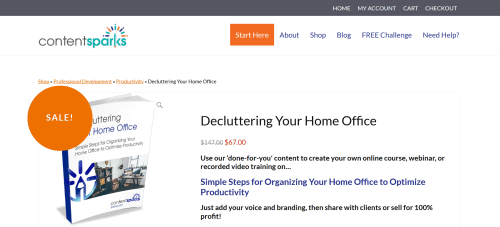
Decluttering Your Home Office Premium PLR Coaching Product
Listed in Online Business PLR Content, PLR Launches
PLR Category
Description
The Decluttering Your Home Office PLR Course is another blockbuster premium PLR coaching package by Sharon Sheldon, a veteran PLR author that creates the highest quality PLR business coaching content
About This Listing
The Decluttering Your Home Office PLR Course is another blockbuster premium PLR coaching package by Sharon Sheldon, a veteran PLR author that creates the highest quality PLR business coaching content for many years.
This is a brand new 'Beacon' level (medium-sized) ready-to-teach course that's perfect for people who have now been working at home for a while and need to get themselves organized.
It's all about getting everything organized in your workspace - digital, physical, and even mental clutter - and making it a place where you can focus, be productive, and enjoy working.
You'll teach your customers Simple Steps for Organizing Your Home Office to Optimize Productivity.
With Decluttering Your Home Office, you’ll get everything you need to create your own webinar, workshop, lead magnet, or paid product that walks people through doing a complete organization of their home working space – from physical to digital and beyond – so they can achieve maximum productivity.
Here's what you'll teach in Decluttering Your Home Office Premium PLR Coaching Course…
Course Modules
There are 5 modules in the course, an introduction, and concluding action planning. The course can easily be delivered as a self-study eBook, membership site resource, or online course.
Here's an overview of each module's learning outcomes:
Introduction
You'll start out with an overview of the course and what your students will learn, so that everyone is excited to jump in and get going.
Module 1 – Why Declutter?
It’s critical that your home office space is working for you, not against you.
In Module 1, you'll help your students identify how they use their home office so that they can make a plan to turn it into the clutter-free space they will enjoy working in.
Module 2 – Have A Clear Out
Now it’s time to start clearing out the unwanted and unnecessary to make room for greater productivity in your office space.
In Module 2, you'll teach your students how to tackle the 3 main areas for decluttering: their physical space, their digital space, and their mind.
Lesson 1: Physical Decluttering – In Lesson 1, you'll show your students how to clear out the clutter from their physical office space so that they’re ready to reorganize their home office into an efficient working area.
Lesson 2: Digital Decluttering – In Lesson 2, you'll help your students to delete the clutter from their digital office space to release memory so that they can work more quickly and efficiently.
Lesson 3: Declutter Your Mind – In Lesson 3, you'll explore how your students can reduce and remove the clutter from their mental space so that they have a clear, focused mind.
Module 3 – Organize Your Space for Greater Productivity
When you are free from clutter, you can ensure your office and your mind are open and receptive to new and better experiences.
In Module 3, you'll show your students efficient ways to organize their office space, digital space, and mind to ensure greater productivity.
Lesson 1: Identify Practical Storage Solutions – In Lesson 1, you'll discuss how your students can pick storage solutions to keep what they need organized and readily accessible.
Lesson 2: Digital Organizing – In Lesson 2, you'll walk through how your students can set up their digital storage systems so they can free up space on their devices and can work more efficiently.
Lesson 3: Develop Focused Attention – In Lesson 3, you'll explore how your students can identify possible interruptions to their work day and make plans to reduce them so they can cultivate the habit of focus.
Module 4 – Keep Your Space Clutter Free
Once the clutter has been eliminated and everything is organized, we need to put in place a system for keeping it that way.
In Module 4, you'll show your students how to start setting aside regular time when they can clear out their physical, digital, and mental clutter in order to keep productivity high.
Lesson 1: Schedule Time to Keep Clearing Clutter – In Lesson 1, you'll discuss how your students can schedule time in their calendar for clearing clutter so that they stick to it and make it a daily ritual.
Lesson 2: Develop Regular Digital Practices – In Lesson 2, you'll walk through how your students can develop regular digital practices to help them stay organized and prevent digital clutter from accumulating.
Lesson 3: Cultivate A Positive Mindset – In Lesson 3, you'll explore how your students can implement different ways to keep their head clear so that they can increase their focus.
Module 5 – Conclusion & Next Steps
Clearing up isn’t a one-time thing. Your students will need to repeat it regularly.
In Module 5, you'll also give your students time to review the course, helping them to consolidate and implement their learning and plan future action steps so they can achieve the goals they set for this course.
And to teach the program above, here's exactly what you'll get in the Decluttering Your Home Office:
Student Materials
Course Book (7216 words, 49 pages) – All the content and activity instructions you need to create a comprehensive self-study eBook, online course, bonus resource, or handout for a live workshop (Value $1997).
Action Guide (32 pages) – A complete set of worksheets which helps your students take action on what they learn in the Course Book, so you’ll have happy, successful students.
Decluttering Your Home Office Checklist (4 pages) – To help your students keep track of their progress (in .docx.)
Decluttering Plan – To flag all actions to take to declutter physical and digital spaces (in .xlsx)
Summary Cheat Sheet (3862 words, 27 pages) which includes the main takeaways, key points, and action steps from the course. You and your students can use it as a quick reference to save time, versus having to refer to the course book every time. (TIP: Our customers love using the cheat sheet to identify what they want to customize in the course, and for sales copy snippets.)
Graphics (19 colorful graphics that are used in the course book and slideshow, .pdf, .ppt & .png). These give a snapshot view of concepts, as well as adding some visual zing.
Course Overview Infographic – A 1-page at-a-glance visual of the course, so your students always know where they are in their progress (.pptx, .pdf & .png).
Course Roadmap Infographic – A 1-page at-a-glance visual of their path through the course (.pptx, .pdf & .png).
Instructor Materials
Slideshow (122 Slides) – Ready to fire up your recording software or share on webinars, online classrooms, and live presentations or workshops (Takes at least a day to create or $600 to outsource)
Speaker Notes (in Slide Notes below slides) – Use the script under the slides (in the .pptx) to guide your presentations and recording. Ready to customize for your language
Top Ways to Deliver Your Training Program – Use our tips for picking the best way to deliver your course, based on your audience and your own skills
Instructions for using your new content – Step-by-step tips for getting started, customizing, and repurposing your content
Lead Generation Materials
Social Media Posts (10 Tips for sharing on social media) – Use these to get more traffic to your content
If you act FAST, you can grab this package at a huge discount. Click the link on this page to grab your PLR license.
Listing Website
© Copyright 2024 Buy Quality PLR - BuyQualityPLR.com. All Rights Reserved.
