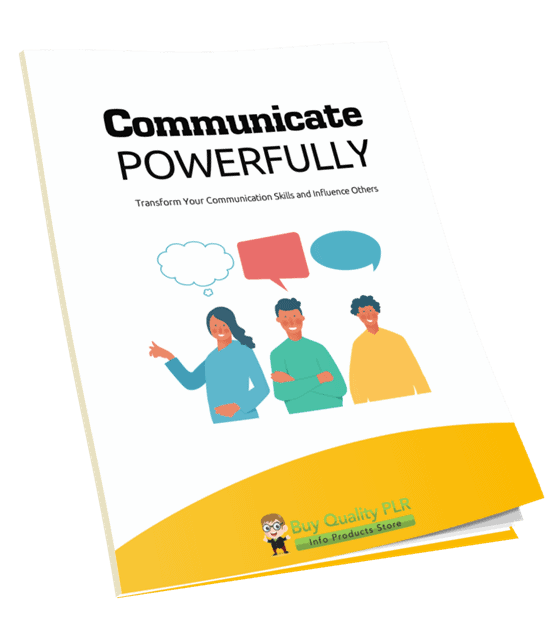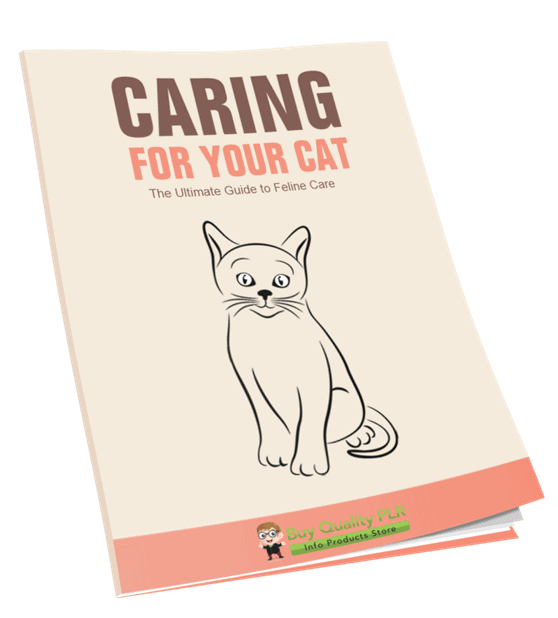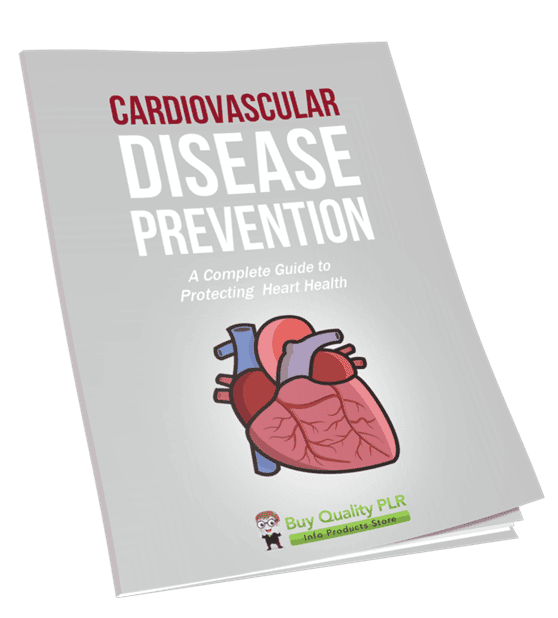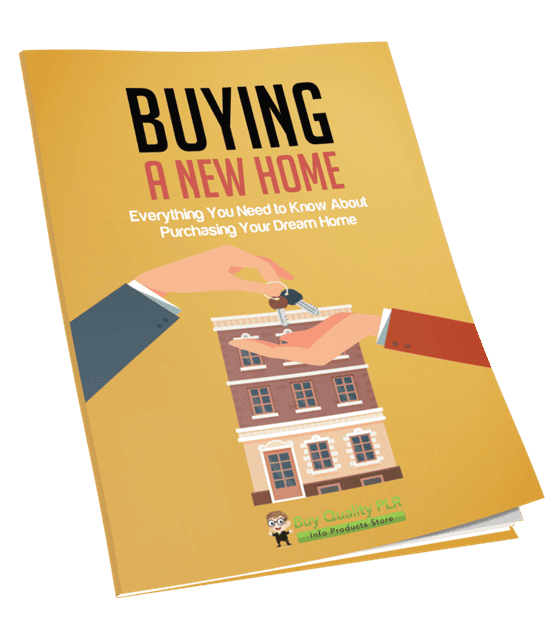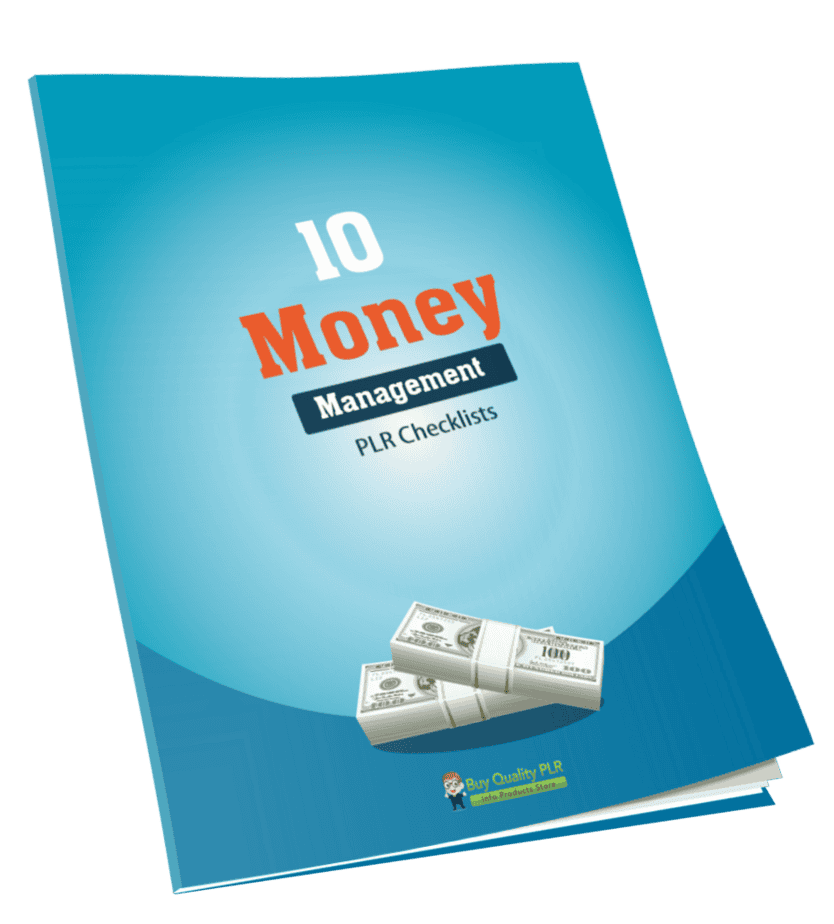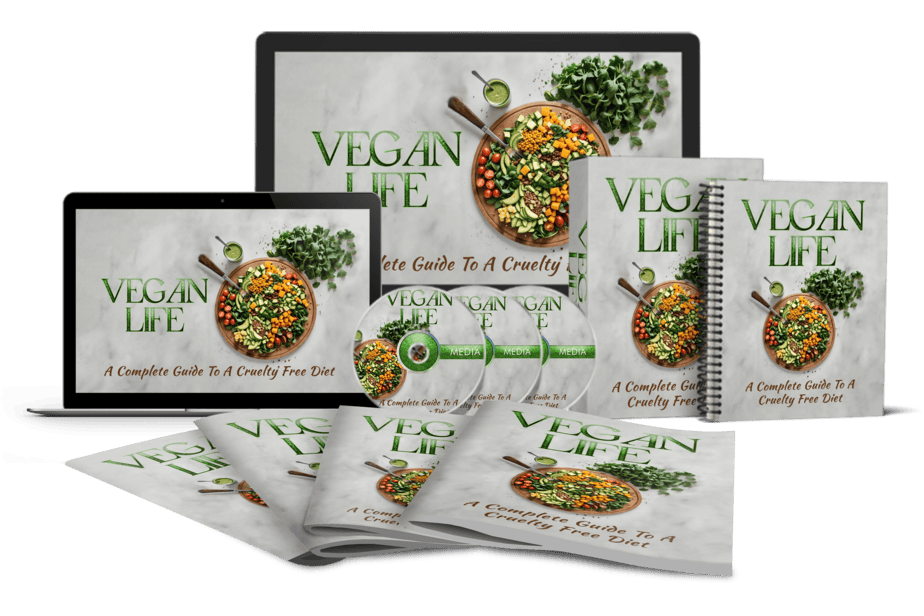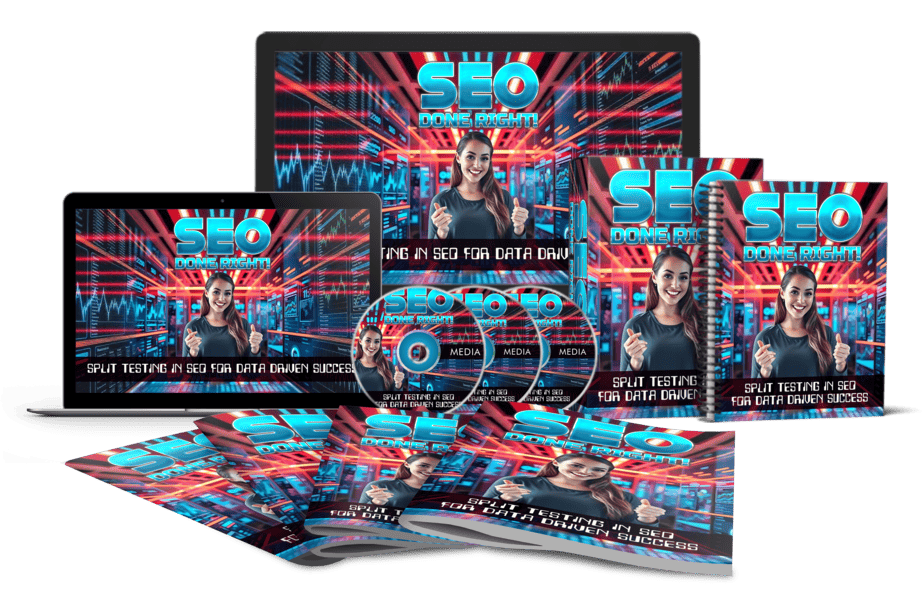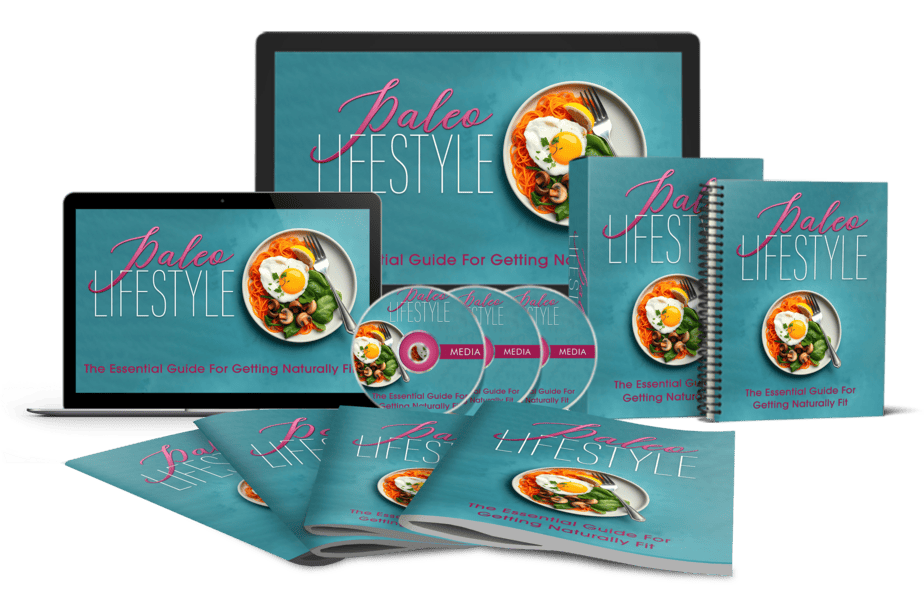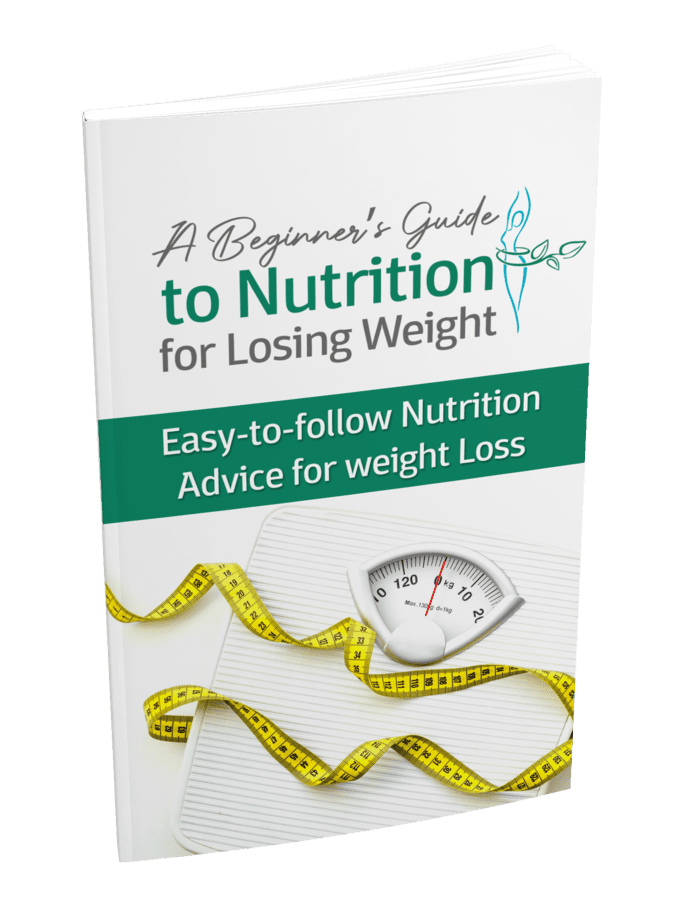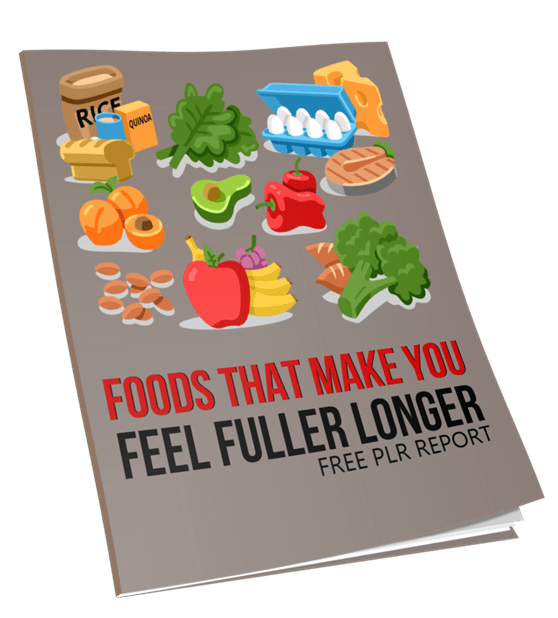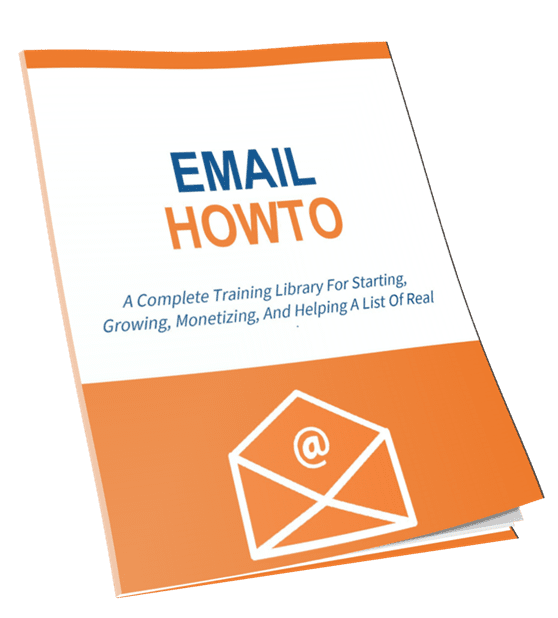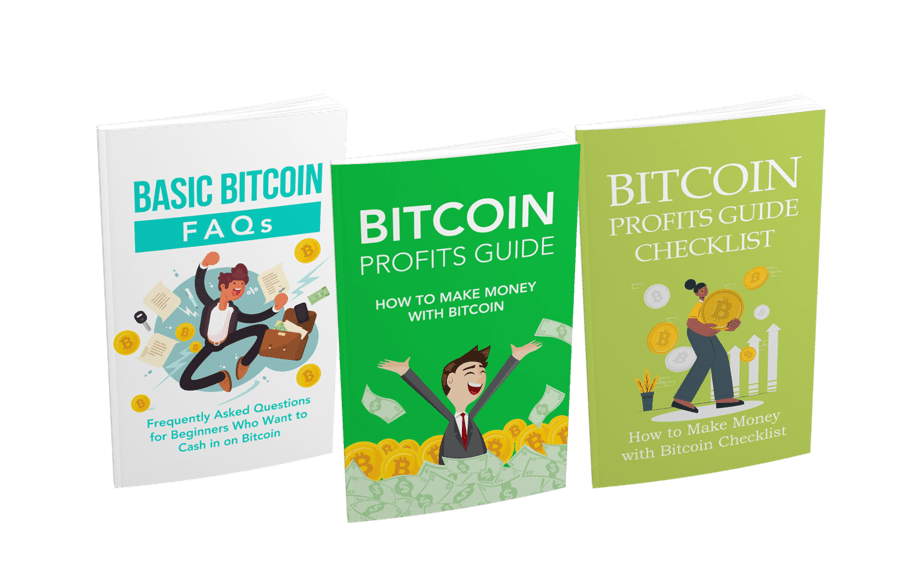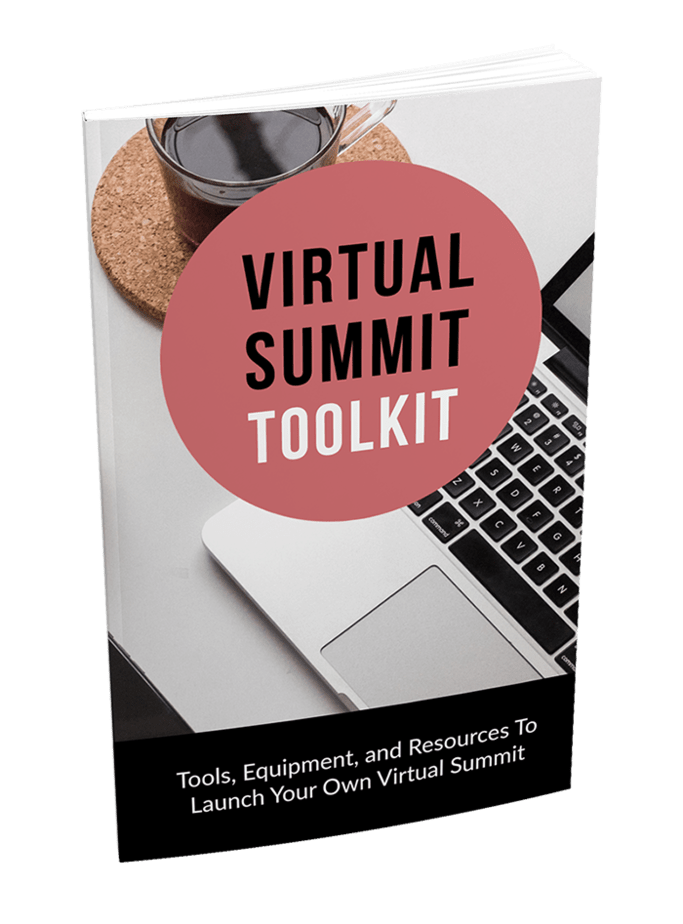
Virtual Summit Toolkit MRR eBook and Squeeze Page
in Business Ebooks MRR , Master Resell Rights Products , MRR eBooks , Resell Rights Ebooks , Resell Rights ProductsChoose Your Desired Option(s)
has been added to your cart!
have been added to your cart!
#VirtualSummit #VirtualSummitTips #VirtualSummitToolkit #VideoRecording #VideoRecordingSoftware
Virtual Summit Toolkit MRR eBook and Squeeze Page
Discover All The Tools You Need To Start and Launch Your Own Virtual Summit and Build Your Audience
We’re going to share with you the software and hardware required to set up and host a successful virtual summit. You may be surprised to read how little you need. The most expensive items on the market may not be the best, so we’ll provide our recommendations on what you’ll need to get started.
1. Webcam
Get yourself a good quality, portable webcam that is easy to use. Whilst most laptops have built-in webcams, their quality is often low. Essentially, you’re looking for a webcam that can produce high-definition output.
Introducing:
Virtual Summit Toolkit
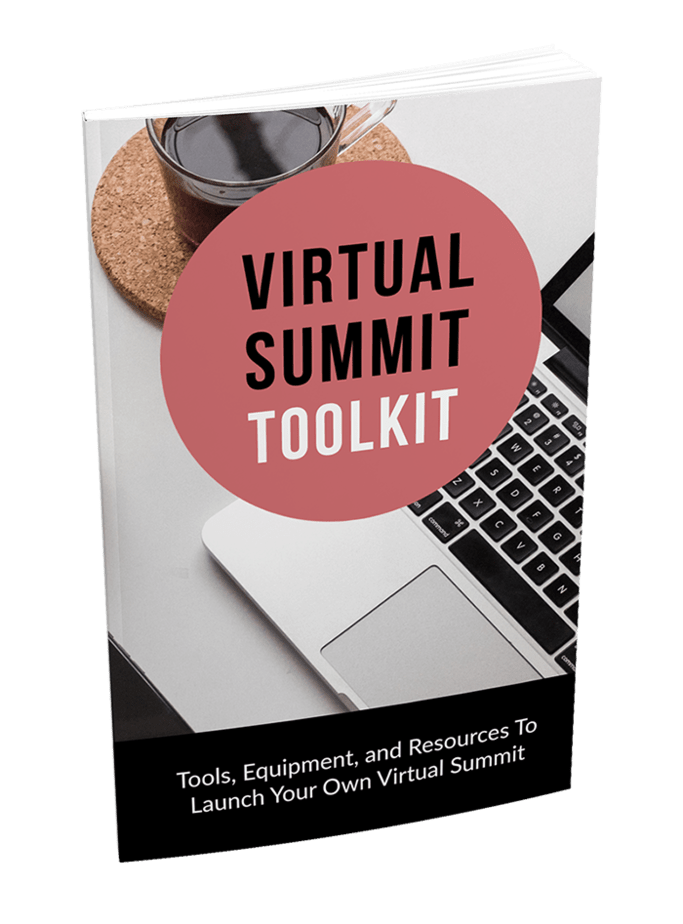
People tend to gravitate towards a webcam with a USB connectivity, but there are also options for wireless models with connectivity by Bluetooth or Wi-Fi.
Overall, the best webcam for video conferencing is by Logitech.
Video can be streamed in full HD (i.e. 1080p), however, you’ll find almost every decent camera will shoot at 1080p. The images and videos are sharp, crisp and vibrant. This camera by Logitech passes sharpness, accuracy and low light performance. The device is compatible with many different computing devices and operating systems.
The audio feature has a dual integrated microphone placed on each side of the camera. It captures natural sound so that there is no delay, minimal muffle or echo. However, we do recommend a good quality microphone instead of the one on the camera.
The device itself is attractive, portable and durable. It’s also reasonably priced, which is always an added bonus.
2. Microphone
Testing, Testing. 123. Testing.
Think of choosing a microphone as an investment. They are great for podcasting and, of course, when interviewing for your virtual summit.
One of the best options is by Blue. Blue has found the sweet spot and created an affordable, simple but amazing quality microphone.
Our second option is by Rode Microphones. This one is about $50USD more expensive. Both options are great and it will come down to personal preference.
3. Video recording software
Lucky for us there are heaps of options when choosing video recording software, including free options. Let start from one of the most popular options.
has been added to your cart!
have been added to your cart!
Package Details:
- Covers
- Ebook
- Optin Page
Total File Download Size:
10.3 Megabytes (MB)
Master Resell Rights License:
[YES] Can be sold as it is no less than $7.00.
[YES] Can pass on master resell rights to your customers.
[YES] Can pass on resell rights to your customers.
[YES] Can pass on personal use rights to your customers.
[YES] Can add to a PAID membership site (PU ONLY).
[YES] Can be bundled within a product package.
[YES] Can be giving away as a bonus.
[YES] Can give away the product to your subscribers.
[YES] Can edit the sales page and opt-in page.
[NO] Can add to a free membership site.
[NO] Can pass away the product for free.
[NO] Can edit the contents of the ebook.
This product does NOT include private label rights
Deprecated: Function post_permalink is deprecated since version 4.4.0! Use get_permalink() instead. in /home/buyqualityplr/public_html/wp-includes/functions.php on line 6121
Share Now!